Scannur is a barcode scanner and reverse image search app. Search for products by UPC number, barcode or image, and add those products to a list. Customize those lists into business records such as invoices, bills, or purchase orders. Then take a picture to add many items from a single picture or barcode scan on. Email or export lists by PDF, Excel or CSV. The spreadsheet columns are fully customizable before export, email on a schedule.
Barcode scanner and reverse image search
Get a response with the barcode scanner, and get one of two responses. First the item is recognized and exists in the user’s local library, or second the item is unrecognized and doesn’t exist in the user’s local library. Get a response from the Scannur global library on unrecognized items. Then quickly add those global items, modify the data or price as needed.
Native and custom fields
Populate fields with data from the barcode scanner or reverse image search for quick data entry. Additionally add custom fields to the list and populate with data from the barcode scanner or reverse image search. The custom fields can also be added to the item in the user’s local library of items. Add default values by item to populate data on lists. There are eight datatypes available for custom fields to suit every need.
Multiuser accounts
Populate native and custom fields with barcode scanner data by user or role on multiuser accounts. Multiuser accounts can also share lists by user or role. Allow the user to add scan entries with a small window of time to edit their entries. Then set lists to read-only after time expires. Require real-time pictures and capture user location for the ultimate in scan security.
Thank you for visiting. Please drop a comment below for any questions or comments on the Scannur app for barcode number lookup. Also feel free to reach out on our contact page. For YouTube videos of the Scannur app in action, click here.




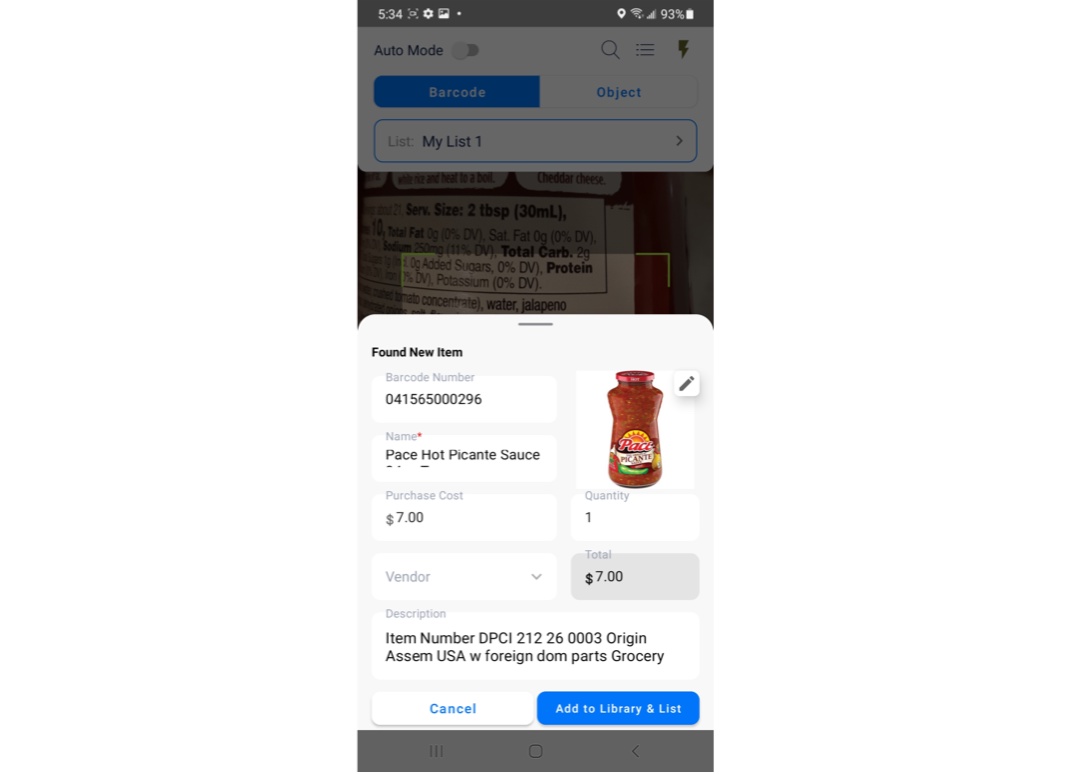
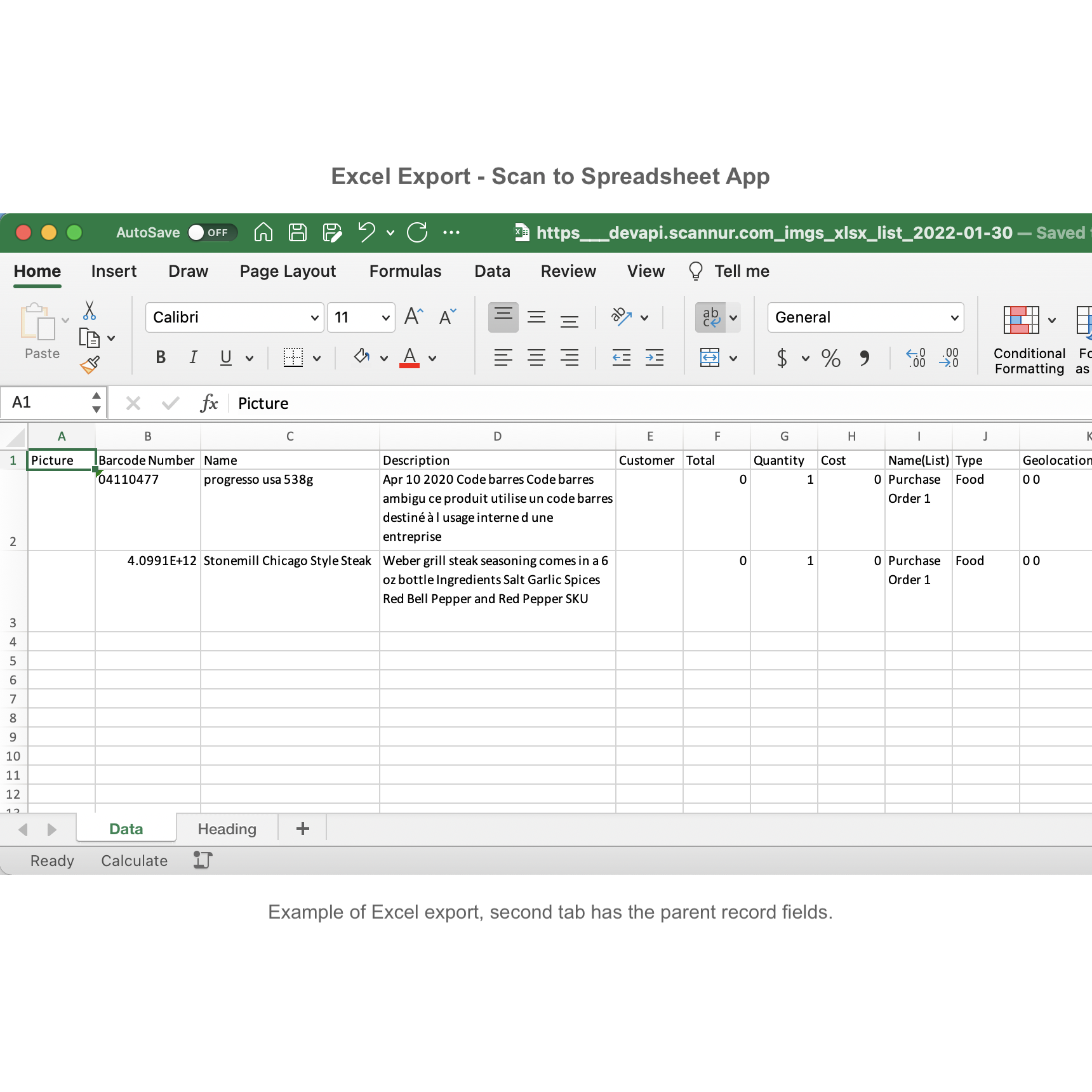
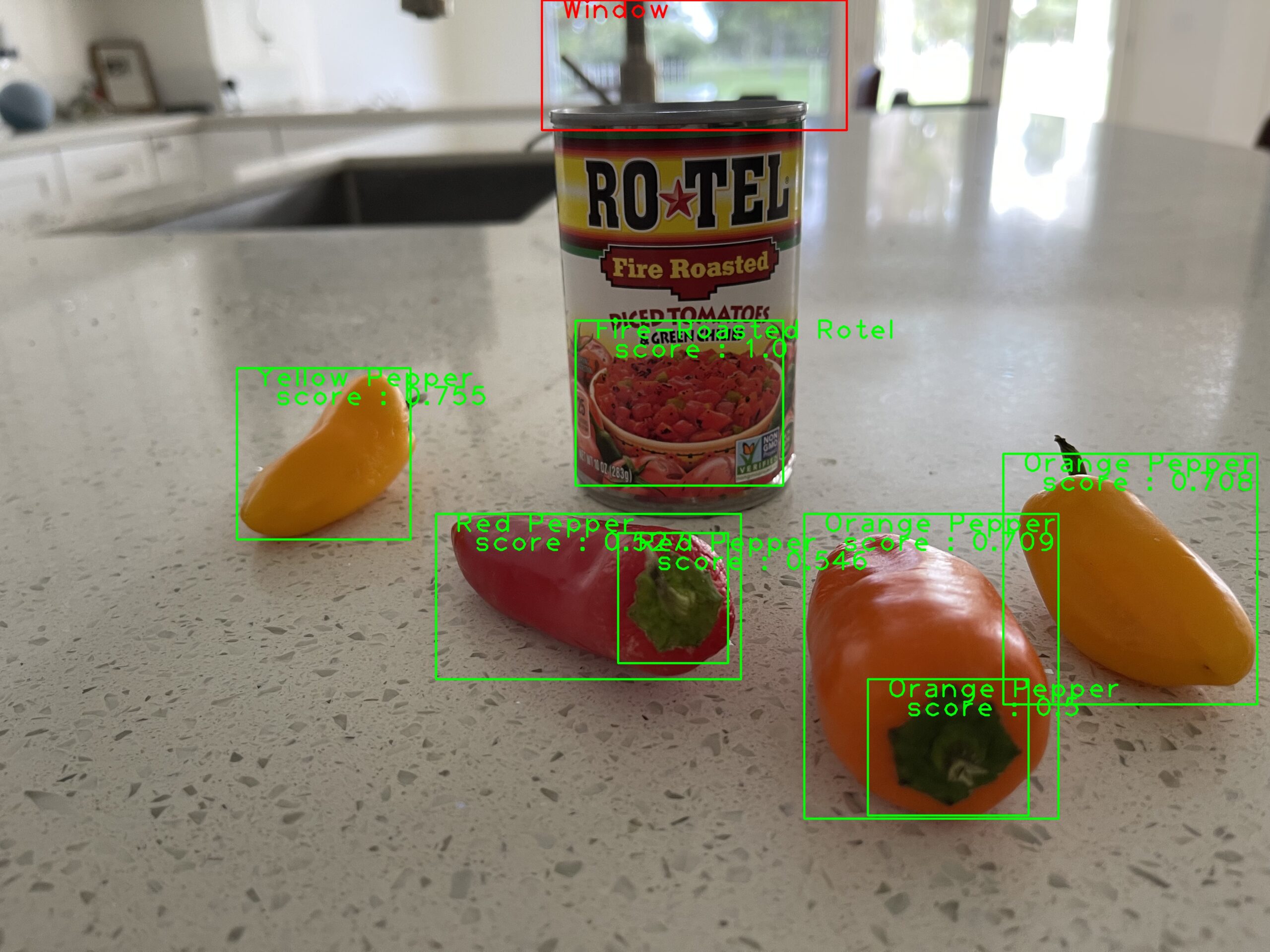
Greetings! Very helpful advice in this particular post! It is the little changes that make the most significant changes. Thanks for sharing!